Cloud adoption is soaring as enterprises turn to AWS, Azure, and GCP for agility, scalability, and innovation. However, unmanaged cloud costs can escalate quickly.
Here’s a list of strategies for maximizing savings on cloud platforms while maintaining performance and security.
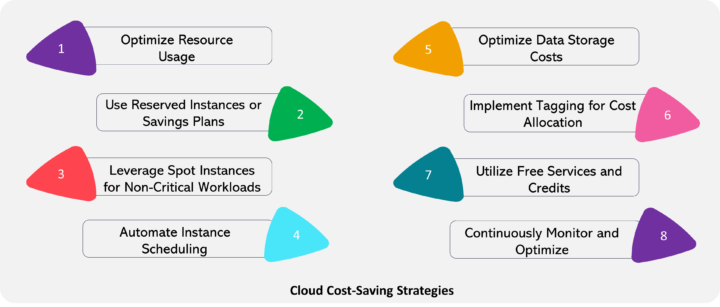
1. Optimize Resource Usage
One of the primary cost-saving strategies in the cloud is right-sizing. Evaluate and scale down oversized resources that drive up costs without proportionate value. AWS, Azure, and GCP each provide tools to assist with this:
- AWS: Use AWS Trusted Advisor and Cost Explorer to analyze underutilized instances and right-size EC2 instances.
- Azure: Azure Advisor offers personalized recommendations to optimize performance and costs.
- GCP: Google Cloud Recommender identifies opportunities to optimize resources based on usage patterns.
Additionally, implement auto-scaling policies to adjust compute resources based on real-time demand, ensuring we only pay for what you use.
2.Use Reserved Instances or Savings Plans
For predictable workloads, committing to reserved instances or savings plans can lead to significant savings. Here’s how each provider handles long-term commitments:
- AWS: The AWS Savings Plan offers flexibility, covering EC2, Lambda, and Fargate services with a one or three year commitment.
- Azure: Reserved VM Instances enable discounts up to 72% by prepaying for a one or three year term.
- GCP: Committed Use Contracts offer similar savings, with discounts for sustained and predictable usage across various services.
These plans are excellent for stable, continuous workloads and can save up to 70% compared to on-demand pricing.
3. Leverage Spot Instances for Non-Critical Workloads
Spot instances allow you to utilize unused cloud capacity at significantly reduced rates, ideal for tasks that can handle interruptions. Spot instances offer flexibility with substantial cost benefits across the three platforms:
- AWS: EC2 Spot Instances offer up to 90% savings and are suitable for batch processing, testing, and development.
- Azure: Spot VMs are similarly priced and provide cost-effective solutions for fault-tolerant workloads.
- GCP: Preemptible VMs provide up to 80% savings but are short-lived, making them best for stateless and resilient applications.
4. Automate Instance Scheduling
Idle resources are often the biggest culprits in inflating cloud costs. By automating start and stop times for resources based on usage patterns, you can eliminate unnecessary spending.
- AWS: Use Instance Scheduler or AWS Lambda to automate the scheduling of EC2 instances.
- Azure: Azure Automation can create scripts to start and stop VMs during off-hours.
- GCP: Google Cloud Scheduler and Compute Engine API provide scheduling capabilities to shut down unused VMs.
Setting up instance schedules reduces the cost of resources during off-peak hours without affecting operational capacity.
5. Optimize Data Storage Costs
Data storage costs can accumulate quickly, particularly as data scales. Each provider offers various storage tiers to help optimize spending based on access patterns:
- AWS: S3 Intelligent-Tiering automatically moves data between frequent and infrequent access tiers. Use Glacier for archival storage at a lower cost.
- Azure: Azure Blob Storage offers hot, cool, and archive tiers, making it easy to match data storage with usage.
- GCP: Google Cloud Storage also provides multi-regional, regional, nearline, and coldline options, allowing for cost efficiency based on data access needs.
Regularly analyze storage access patterns and transition infrequently accessed data to cheaper storage classes to maximize cost savings.
6. Implement Tagging and Cost Allocation
Tagging resources enables better visibility into cloud spending, making it easier to track costs by department, project, or environment. Each cloud provider offers cost allocation tools:
- AWS: Cost Allocation Tags and AWS Cost Explorer help break down costs by tags.
- Azure: Azure Cost Management and Billing with resource tagging allows for cost tracking and reporting.
- GCP: Billing Reports and Labeling enable cost breakdowns and insights.
Tagging provides a clear view of resource consumption and facilitates identifying areas where costs can be optimized.
7. Utilize Free Services and Credits
All major cloud providers offer a range of free services and credits, especially valuable for development, testing, and proof-of-concept (PoC) projects.
- AWS: AWS Free Tier includes 12 months of free services for new users, along with various limited-lifetime resources.
- Azure: Azure Free Account provides 12 months of popular services and $200 in credits.
- GCP: Google Cloud Free Program offers a $300 credit for new users and free tiers on select services.
Leveraging these free resources for early-stage development can save significant costs.
8. Continuously Monitor and Optimize Costs
Cloud cost optimization is an ongoing process. Each provider offers monitoring tools that help track usage and costs, sending alerts to prevent cost spikes:
- AWS: Use AWS Budgets to set alerts when costs approach defined thresholds.
- Azure: Azure Cost Management provides insights and enables budgeting and alerts.
- GCP: Google Cloud Billing alerts allow you to monitor spending and prevent budget overruns.
Setting up regular reviews and adjustments based on monitoring insights will enable you to keep costs aligned with your usage and budget.
Final Thoughts
Optimizing cloud costs calls for a strategic, proactive approach using each provider’s tools to reduce waste and meet business needs. Applying these tactics across AWS, Azure, and GCP maximizes savings and boosts efficiency.
Whether new to the cloud or managing a mature environment, continuous assessment and adjustment ensure a lean, cost-effective setup.