Migrating your CI/CD pipelines from Jenkins to GitHub Actions can significantly simplify your workflow, especially if your code is hosted on GitHub.
GitHub Actions offers seamless integration, scalability, and reduced infrastructure maintenance—all while keeping your pipeline configurations in version-controlled YAML files. In this blog, we’ll walk you through the reasons for migrating, key differences, and the steps to make the transition as smooth as possible.
Why Migrate from Jenkins to GitHub Actions?
- Tight GitHub Integration: GitHub Actions is natively integrated with GitHub, reducing the need for plugins and third-party tools.
- Simpler Configuration: Pipelines are defined in YAML files stored within the repository, making workflows easy to version control.
- Managed Infrastructure: GitHub Actions takes care of hosting runners (build agents), meaning no manual setup or scaling of servers.
- Ease of Use: GitHub Actions is known for its simplicity, user-friendly interface, and quick setup time compared to Jenkins.
- Scalability: GitHub Actions automatically scales with your needs, without requiring manual infrastructure management.
Steps for Migrating from Jenkins to GitHub Actions
1. Assess Existing Jenkins Pipelines
Before migrating, take inventory of your existing Jenkins pipelines. Identify:
- What tools, plugins, and services are used.
- The types of agents and environments required for the pipeline.
- Any custom scripts or configurations that need to be replicated in GitHub Actions.
2. Create a New GitHub Actions Workflow
Each Jenkins pipeline will need to be translated into a GitHub Actions workflow. Start by creating a new YAML file in your repository under .github/workflows.
For example, if you have a Jenkins pipeline that builds, tests, and deploys your application, a basic GitHub Actions workflow might look like this:

3. Map Jenkins Plugins to GitHub Actions
If your Jenkins pipeline uses specific plugins (e.g., for notifications, Docker, or caching), you must replace them with GitHub Actions equivalents.
Here are a few common examples:
- Jenkins Checkout SCM: Use
actions/checkoutin GitHub Actions to clone your repository. - Docker: Use
docker/build-push-actionto build and push Docker images. - Notifications: Integrate with services like Slack via GitHub Actions Marketplace (e.g.,
8398a7/action-slack).
4. Define Jobs and Dependencies
GitHub Actions workflows can run jobs in parallel or define dependencies between jobs using the needs keyword. This is similar to Jenkins’ stages and can be useful for complex pipelines.
Example:
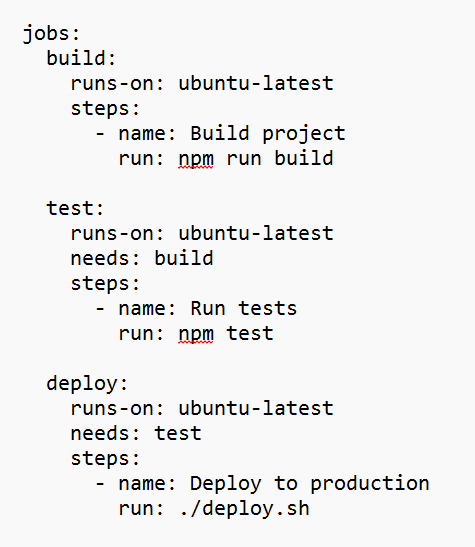
5. Test the Workflow
Once your workflow is configured, push the changes to your GitHub repository. GitHub Actions will automatically run the workflow when triggered by events such as push or pull_request.
Monitor the run logs directly in the GitHub Actions interface, and troubleshoot any issues that arise by reviewing the detailed logs provided.
6. Optimize and Scale
After ensuring the pipeline runs smoothly, consider optimizing your GitHub Actions workflows:
- Use self-hosted runners if you require more control over the build environment.
- Implement a build matrix to test multiple configurations in parallel (e.g., testing across multiple versions of a language or OS).
- Use caching strategies to speed up build times by leveraging actions like
actions/cache.
Best Practices for Migrating Jenkins to GitHub Actions
- Start Simple: Begin by migrating simple pipelines, ensuring they work correctly before moving complex ones.
- Use Marketplace Actions: GitHub Actions’ Marketplace offers many pre-built actions for common tasks (e.g., Docker, notifications, deployment). Use these to avoid reinventing the wheel.
- Monitor Usage: GitHub Actions provides limited free minutes for private repositories, so monitor your usage and adjust workflows to avoid unnecessary runs.
- Keep Your Workflows Version Controlled: One of the benefits of GitHub Actions is the ability to keep CI/CD configurations in the same repository as your code. Use this advantage to easily version and track changes to your workflows.
Final Thoughts
Migrating from Jenkins to GitHub Actions can streamline your CI/CD process, especially for GitHub-hosted projects. With a managed infrastructure, tight integration with GitHub, and easy YAML-based configurations, GitHub Actions is an ideal choice for teams looking to simplify and modernize their DevOps practices. With the steps outlined in this guide, you can ensure a smooth transition while optimizing your workflows for scalability and efficiency.